The problem with the encoding
Details- Details
- Category: Administration
- Hits: 4073
Sometimes Windows users there is a problem with the encoding, when certain programs instead of Russian letters are displayed krakozyabli not readable.
One solution to this problem - is to use a registry editor to change a single attribute. To start run the Registry Editor - Start-> Run-> regedit.exe и Ок.
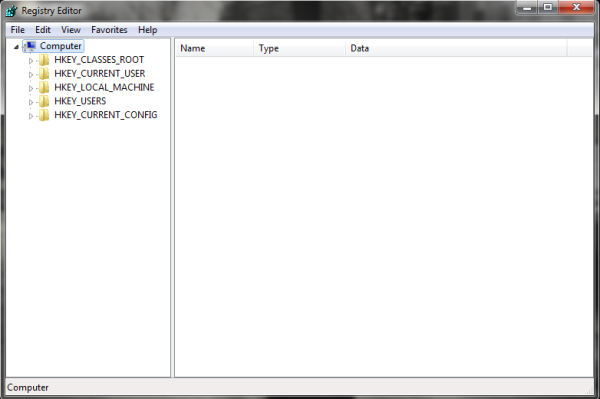
Find the key
HKEY_LOCAL_MACHINE\SYSTEM\CurrentControlSet\Control\Nls\CodePage
In it we click on the attribute twice in 1252 and succeeded him in the 1251.
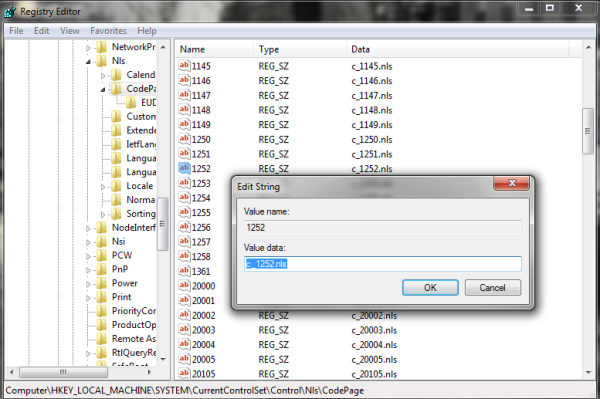
For the changes to take effect, you must restart your computer. Then check and admire the result.
Home.














